Usually when we install Windows XP, it needs about 40 minute to complete. But if you want to install Windows XP faster (about 25 minute to complete) you can try this trick and do not forget if you have got the result give me your comment to this simple blog.
1. Start Installing Windows XP
2. Just follow the instruction until the first restart
3. After restarting will appear process installing like image below

4. Press Shift and F10 at your keyboard to show command prompt
5. Type taskmgr then press enter
6. Choose tab Processes then right click setup.exe > set priority >high
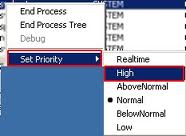
7. After setting high, usually will appear Warning about Windows, just click OK to continue
8. Close Task Manager and Command Prompt and wait until Installation complete...
Note :
This trick maybe work at Windows Vista or Windows 7 too, but I can not ensure because I have not tried it
hopefully usefully.......

0 comments:
Post a Comment